Otoz.Ai App
Buy & Sell Cars By Using Our App
I am a customer looking to search for and purchase a new car.
I am a dealer looking to purchase and bid on cars.
Please enter the 6 digits we just sent on your email.
Didn't get OTP code?
Resend OTPProvide the email address associated with your account to recover your password.
Please enter the 6 digits we just sent on your email.
Didn't get OTP code?
Resend OTPOnce you have selected the vehicle, you can choose “Get a Free Quote Now” for getting more information about the vehicle. You will enter your details and an inquiry email will be sent on your provided email address.
You will receive information about the booking details of your shipment and other shipping information in your email. Please login to your account on Otoz.Ai and confirm the date of departure and arrival for your shipment.


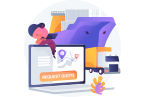


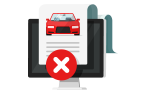
Choose the vehicle you want to purchase with the help of our car search engine. Browse through our extensive inventory and customize your search based on your specific requirements and preferences.
Once you have selected the vehicle, you can choose “Get a Free Quote Now” for getting more information about the vehicle. You will enter your details and an inquiry email will be sent on your provided email address.
Receive your Proforma Invoice in your email and print it out. Deposit the amount (that is mentioned on the invoice) in our bank account and send us the copy of bank receipt.
You will receive information about the booking details of your shipment and other shipping information in your email. Please login to your account on Otoz.Ai and confirm the date of departure and arrival for your shipment.
Please contact your local customs office or clearing agent to complete the clearing procedures and finally receive your car!


Let AI Find Your Perfect
Car with Our Mobile App
Fast, Easy and Hassle-Free!
Create an account
Continue with Google
or
Continue with Email